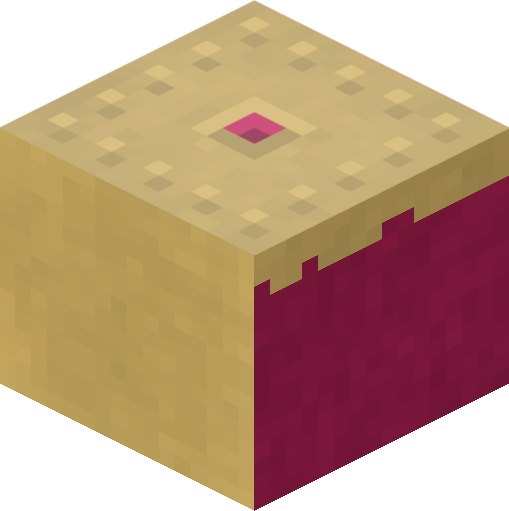# vim: set et sw=4 sts=4 fileencoding=utf-8:
#
# An alternate Python Minecraft library for the Rasperry-Pi
# Copyright (c) 2013-2015 Dave Jones <dave@waveform.org.uk>
#
# Redistribution and use in source and binary forms, with or without
# modification, are permitted provided that the following conditions are met:
#
# * Redistributions of source code must retain the above copyright
# notice, this list of conditions and the following disclaimer.
# * Redistributions in binary form must reproduce the above copyright
# notice, this list of conditions and the following disclaimer in the
# documentation and/or other materials provided with the distribution.
# * Neither the name of the copyright holder nor the
# names of its contributors may be used to endorse or promote products
# derived from this software without specific prior written permission.
#
# THIS SOFTWARE IS PROVIDED BY THE COPYRIGHT HOLDERS AND CONTRIBUTORS "AS IS"
# AND ANY EXPRESS OR IMPLIED WARRANTIES, INCLUDING, BUT NOT LIMITED TO, THE
# IMPLIED WARRANTIES OF MERCHANTABILITY AND FITNESS FOR A PARTICULAR PURPOSE
# ARE DISCLAIMED. IN NO EVENT SHALL THE COPYRIGHT HOLDER OR CONTRIBUTORS BE
# LIABLE FOR ANY DIRECT, INDIRECT, INCIDENTAL, SPECIAL, EXEMPLARY, OR
# CONSEQUENTIAL DAMAGES (INCLUDING, BUT NOT LIMITED TO, PROCUREMENT OF
# SUBSTITUTE GOODS OR SERVICES; LOSS OF USE, DATA, OR PROFITS; OR BUSINESS
# INTERRUPTION) HOWEVER CAUSED AND ON ANY THEORY OF LIABILITY, WHETHER IN
# CONTRACT, STRICT LIABILITY, OR TORT (INCLUDING NEGLIGENCE OR OTHERWISE)
# ARISING IN ANY WAY OUT OF THE USE OF THIS SOFTWARE, EVEN IF ADVISED OF THE
# POSSIBILITY OF SUCH DAMAGE.
"""
The block module defines the :class:`Block` class, which is used to represent
the type of a block and any associated data it may have, and the
:class:`Blocks` class which is used to implement the
:attr:`~picraft.world.World.blocks` attribute on the
:class:`~picraft.world.World` class.
.. note::
All items in this module are available from the :mod:`picraft` namespace
without having to import :mod:`picraft.block` directly.
The following items are defined in the module:
Block
=====
.. autoclass:: Block(id, data)
BLOCK_COLORS
============
.. data:: BLOCK_COLORS
A set of the available colors that can be used with
:meth:`Block.from_color`. Each color is represented as ``(red, green,
blue)`` tuple where each component is an integer between 0 and 255.
Compatibility
=============
Finally, the module also contains compatibility values equivalent to those
in the mcpi.block module of the reference implementation. Each value represents
the type of a block with no associated data:
* AIR
* BED
* BEDROCK
* BEDROCK_INVISIBLE
* BOOKSHELF
* BRICK_BLOCK
* CACTUS
* CHEST
* CLAY
* COAL_ORE
* COBBLESTONE
* COBWEB
* CRAFTING_TABLE
* DIAMOND_BLOCK
* DIAMOND_ORE
* DIRT
* DOOR_IRON
* DOOR_WOOD
* FARMLAND
* FENCE
* FENCE_GATE
* FIRE
* FLOWER_CYAN
* FLOWER_YELLOW
* FURNACE_ACTIVE
* FURNACE_INACTIVE
* GLASS
* GLASS_PANE
* GLOWING_OBSIDIAN
* GLOWSTONE_BLOCK
* GOLD_BLOCK
* GOLD_ORE
* GRASS
* GRASS_TALL
* GRAVEL
* ICE
* IRON_BLOCK
* IRON_ORE
* LADDER
* LAPIS_LAZULI_BLOCK
* LAPIS_LAZULI_ORE
* LAVA
* LAVA_FLOWING
* LAVA_STATIONARY
* LEAVES
* MELON
* MOSS_STONE
* MUSHROOM_BROWN
* MUSHROOM_RED
* NETHER_REACTOR_CORE
* OBSIDIAN
* REDSTONE_ORE
* SAND
* SANDSTONE
* SAPLING
* SNOW
* SNOW_BLOCK
* STAIRS_COBBLESTONE
* STAIRS_WOOD
* STONE
* STONE_BRICK
* STONE_SLAB
* STONE_SLAB_DOUBLE
* SUGAR_CANE
* TNT
* TORCH
* WATER
* WATER_FLOWING
* WATER_STATIONARY
* WOOD
* WOOD_PLANKS
* WOOL
"""
from __future__ import (
unicode_literals,
absolute_import,
print_function,
division,
)
try:
from itertools import izip as zip
except ImportError:
pass
str = type('')
import io
import warnings
from math import sqrt
from collections import namedtuple
from operator import itemgetter
try:
# Py2 compat
from itertools import izip_longest as zip_longest
except ImportError:
from itertools import zip_longest
from pkg_resources import resource_stream
from .exc import EmptySliceWarning
from .vector import Vector, vector_range
def _read_block_data(filename_or_object):
if isinstance(filename_or_object, str):
stream = io.open(filename_or_object, 'rb')
else:
stream = filename_or_object
for line in stream:
line = line.decode('utf-8').strip()
if line and not line.startswith('#'):
id, data, pi, pocket, name, description = line.split(None, 5)
yield int(id), int(data), bool(int(pi)), bool(int(pocket)), name, description
def _read_block_color(filename_or_object):
if isinstance(filename_or_object, str):
stream = io.open(filename_or_object, 'rb')
else:
stream = filename_or_object
int2color = lambda n: ((n & 0xff0000) >> 16, (n & 0xff00) >> 8, n & 0xff)
for line in stream:
line = line.decode('utf-8').strip()
if line and not line.startswith('#'):
id, data, color = line.split(None, 2)
yield int(id), int(data), int2color(int(color, 16))
_BLOCKS_DB = {
(id, data): (pi, pocket, name, description)
for (id, data, pi, pocket, name, description) in
_read_block_data(resource_stream(__name__, 'block.data'))
}
_BLOCKS_BY_ID = {
id: (pi, pocket, name)
for (id, data), (pi, pocket, name, description) in _BLOCKS_DB.items()
if data == 0
}
_BLOCKS_BY_NAME = {
name: id
for (id, data), (pi, pocket, name, description) in _BLOCKS_DB.items()
if data == 0
}
_BLOCKS_BY_COLOR = {
color: (id, data)
for (id, data, color) in
_read_block_color(resource_stream(__name__, 'block.color'))
}
BLOCK_COLORS = _BLOCKS_BY_COLOR.keys()
[docs]class Block(namedtuple('Block', ('id', 'data'))):
"""
Represents a block within the Minecraft world.
Blocks within the Minecraft world are represented by two values: an *id*
which defines the type of the block (air, stone, grass, wool, etc.) and an
optional *data* value (defaults to 0) which means different things for
different block types (e.g. for wool it defines the color of the wool).
Blocks are represented by this library as a :func:`namedtuple` of the *id*
and the *data*. Calculated properties are provided to look up the
:attr:`name` and :attr:`description` of the block from a database derived
from the Minecraft wiki, and classmethods are defined to construct a block
definition from an :meth:`id <from_id>` or from alternate things like a
:meth:`name <from_name>` or an :meth:`RGB color <from_color>`::
>>> Block.from_id(0, 0)
<Block "air" id=0 data=0>
>>> Block.from_id(2, 0)
<Block "grass" id=2 data=0>
>>> Block.from_name('stone')
<Block "stone" id=1 data=0>
>>> Block.from_color('#ffffff')
<Block "wool" id=35 data=0>
The default constructor attempts to guess which classmethod to call based
on the following rules (in the order given):
1. If the constructor is passed a string beginning with '#' that is 7
characters long, it calls :meth:`from_color`
2. If the constructor is passed a tuple containing 3 values, it calls
:meth:`from_color`
3. If the constructor is passed a string (not matching the case above)
it calls :meth:`from_name`
4. Otherwise the constructor calls :meth:`from_id` with all given
parameters
This means that the examples above can be more easily written::
>>> Block(0, 0)
<Block "air" id=0 data=0>
>>> Block(2, 0)
<Block "grass" id=2 data=0>
>>> Block('stone')
<Block "stone" id=1 data=0>
>>> Block('#ffffff')
<Block "wool" id=35 data=0>
Aliases are provided for compatibility with the official reference
implementation (AIR, GRASS, STONE, etc)::
>>> import picraft.block
>>> picraft.block.WATER
<Block "flowing_water" id=8 data=0>
.. automethod:: from_color
.. automethod:: from_id
.. automethod:: from_name
.. attribute:: id
The "id" or type of the block. Each block type in Minecraft has a
unique value. For example, air blocks have the id 0, stone, has id 1,
and so forth. Generally it is clearer in code to refer to a block's
:attr:`name` but it may be quicker to use the id.
.. attribute:: data
Certain types of blocks have variants which are dictated by the data
value associated with them. For example, the color of a wool block
is determined by the *data* attribute (e.g. white is 0, red is 14,
and so on).
.. autoattribute:: pi
.. autoattribute:: pocket
.. autoattribute:: name
.. autoattribute:: description
"""
def __new__(cls, *args, **kwargs):
if len(args) >= 1:
a = args[0]
if isinstance(a, bytes):
a = a.decode('utf-8')
if isinstance(a, str) and len(a) == 7 and a.startswith('#'):
return cls.from_color(*args, **kwargs)
elif isinstance(a, tuple) and len(a) == 3:
return cls.from_color(*args, **kwargs)
elif isinstance(a, str):
return cls.from_name(*args, **kwargs)
else:
return cls.from_id(*args, **kwargs)
else:
if 'id' in kwargs:
return cls.from_id(**kwargs)
elif 'name' in kwargs:
return cls.from_name(**kwargs)
elif 'color' in kwargs:
return cls.from_color(**kwargs)
raise TypeError('invalid combination of arguments for Block')
@classmethod
def from_string(cls, s):
id, data = s.split(',', 1)
return cls.from_id(int(id), int(data))
@classmethod
[docs] def from_id(cls, id, data=0):
"""
Construct a :class:`Block` instance from an *id* integer. This may be
used to construct blocks in the classic manner; by specifying a number
representing the block's type, and optionally a data value. For
example::
>>> from picraft import *
>>> Block.from_id(1)
<Block "stone" id=1 data=0>
>>> Block.from_id(2, 0)
<Block "grass" id=2 data=0>
The optional *data* parameter defaults to 0. Note that calling the
default constructor with an integer parameter is equivalent to calling
this method::
>>> Block(1)
<Block "stone" id=1" data=0>
"""
return super(Block, cls).__new__(cls, id, data)
@classmethod
[docs] def from_name(cls, name, data=0):
"""
Construct a :class:`Block` instance from a *name*, as returned by the
:attr:`name` property. This may be used to construct blocks in a more
"friendly" way within code. For example::
>>> from picraft import *
>>> Block.from_name('stone')
<Block "stone" id=1 data=0>
>>> Block.from_name('wool', data=2)
<Block "wool" id=35 data=2>
The optional *data* parameter can be used to specify the data component
of the new :class:`Block` instance; it defaults to 0. Note that calling
the default constructor with a string that doesn't start with "#" is
equivalent to calling this method::
>>> Block('stone')
<Block "stone" id=1 data=0>
"""
if isinstance(name, bytes):
name = name.decode('utf-8')
try:
id = _BLOCKS_BY_NAME[name]
except KeyError:
raise ValueError('unknown name %s' % name)
return cls(id, data)
@classmethod
[docs] def from_color(cls, color, exact=False):
"""
Construct a :class:`Block` instance from a *color* which can be
represented as:
* A tuple of ``(red, green, blue)`` integer byte values between 0 and
255
* A tuple of ``(red, green, blue)`` float values between 0.0 and 1.0
* A string in the format '#rrggbb' where rr, gg, and bb are hexadecimal
representations of byte values.
If *exact* is ``False`` (the default), and an exact match for the
requested color cannot be found, the nearest color (determined simply
by Euclidian distance) is returned. If *exact* is ``True`` and an exact
match cannot be found, a :exc:`ValueError` will be raised::
>>> from picraft import *
>>> Block.from_color('#ffffff')
<Block "wool" id=35 data=0>
>>> Block.from_color('#ffffff', exact=True)
Traceback (most recent call last):
File "<stdin>", line 1, in <module>
File "picraft/block.py", line 351, in from_color
if exact:
ValueError: no blocks match color #ffffff
>>> Block.from_color((1, 0, 0))
<Block "wool" id=35 data=14>
Note that calling the default constructor with any of the formats
accepted by this method is equivalent to calling this method::
>>> Block('#ffffff')
<Block "wool" id=35 data=0>
"""
if isinstance(color, bytes):
color = color.decode('utf-8')
if isinstance(color, str):
try:
if not (color.startswith('#') and len(color) == 7):
raise ValueError()
color = (
int(color[1:3], 16),
int(color[3:5], 16),
int(color[5:7], 16))
except ValueError:
raise ValueError('unrecognized color format: %s' % color)
else:
try:
r, g, b = color
except (TypeError, ValueError):
raise ValueError('expected three values in color')
if 0.0 <= r <= 1.0 and 0.0 <= g <= 1.0 and 0.0 <= b <= 1.0:
color = tuple(int(n * 255) for n in color)
try:
id, data = _BLOCKS_BY_COLOR[color]
except KeyError:
r, g, b = color
if exact:
raise ValueError(
'no blocks match color #%06x' % (r << 16 | g << 8 | b))
diff = lambda block_color: sqrt(
sum((c1 - c2) ** 2 for c1, c2 in zip(color, block_color)))
matched_color, (id, data) = sorted(
_BLOCKS_BY_COLOR.items(), key=lambda i: diff(i[0]))[0]
return cls(id, data)
def __repr__(self):
try:
return '<Block "%s" id=%d data=%d>' % (self.name, self.id, self.data)
except KeyError:
return '<Block id=%d data=%d>' % (self.id, self.data)
@property
def pi(self):
"""
Returns a bool indicating whether the block is present in the Pi
Edition of Minecraft.
"""
return _BLOCKS_BY_ID[self.id][0]
@property
def pocket(self):
"""
Returns a bool indicating whether the block is present in the Pocket
Edition of Minecraft.
"""
return _BLOCKS_BY_ID[self.id][1]
@property
def name(self):
"""
Return the name of the block. This is a unique identifier string which
can be used to construct a :class:`Block` instance with
:meth:`from_name`.
"""
return _BLOCKS_BY_ID[self.id][2]
@property
def description(self):
"""
Return a description of the block. This string is not guaranteed to be
unique and is only intended for human use.
"""
try:
return _BLOCKS_DB[(self.id, self.data)][3]
except KeyError:
return _BLOCKS_DB[(self.id, 0)][3]
class Blocks(object):
"""
This class implements the :attr:`~picraft.world.World.blocks` attribute.
"""
def __init__(self, connection):
self._connection = connection
def __repr__(self):
return '<Blocks>'
def __getitem__(self, index):
if isinstance(index, slice):
vr = vector_range(index.start, index.stop, index.step)
if not vr:
warnings.warn(EmptySliceWarning(
"ignoring empty slice passed to blocks"))
elif (
abs(vr.step) == Vector(1, 1, 1) and
self._connection.server_version == 'raspberry-juice'):
return [
Block.from_string('%d,0' % int(i))
for i in self._connection.transact(
'world.getBlocks(%d,%d,%d,%d,%d,%d)' % (
vr.start.x, vr.start.y, vr.start.z,
vr.stop.x - vr.step.x, vr.stop.y - vr.step.y, vr.stop.z - vr.step.z)).split(',')
]
else:
return [
Block.from_string(
self._connection.transact(
'world.getBlockWithData(%d,%d,%d)' % (v.x, v.y, v.z)))
for v in vector_range(index.start, index.stop, index.step)
]
else:
return Block.from_string(
self._connection.transact(
'world.getBlockWithData(%d,%d,%d)' % (index.x, index.y, index.z)))
def __setitem__(self, index, value):
if isinstance(index, slice):
vr = vector_range(index.start, index.stop, index.step)
if not vr:
warnings.warn(EmptySliceWarning(
"ignoring empty slice passed to blocks"))
elif (
abs(vr.step) == Vector(1, 1, 1) and
hasattr(value, 'id') and
hasattr(value, 'data')):
self._connection.send(
'world.setBlocks(%d,%d,%d,%d,%d,%d,%d,%d)' % (
vr.start.x, vr.start.y, vr.start.z,
vr.stop.x - vr.step.x, vr.stop.y - vr.step.y, vr.stop.z - vr.step.z,
value.id, value.data))
else:
for v, b in zip_longest(vr, value):
if v is None:
raise ValueError('too many blocks for vector range')
if b is None:
raise ValueError('not enough blocks for vector range')
self._connection.send(
'world.setBlock(%d,%d,%d,%d,%d)' % (
v.x, v.y, v.z, b.id, b.data))
else:
self._connection.send(
'world.setBlock(%d,%d,%d,%d,%d)' % (
index.x, index.y, index.z, value.id, value.data))
AIR = Block(0)
STONE = Block(1)
GRASS = Block(2)
DIRT = Block(3)
COBBLESTONE = Block(4)
WOOD_PLANKS = Block(5)
SAPLING = Block(6)
BEDROCK = Block(7)
WATER_FLOWING = Block(8)
WATER = WATER_FLOWING
WATER_STATIONARY = Block(9)
LAVA_FLOWING = Block(10)
LAVA = LAVA_FLOWING
LAVA_STATIONARY = Block(11)
SAND = Block(12)
GRAVEL = Block(13)
GOLD_ORE = Block(14)
IRON_ORE = Block(15)
COAL_ORE = Block(16)
WOOD = Block(17)
LEAVES = Block(18)
GLASS = Block(20)
LAPIS_LAZULI_ORE = Block(21)
LAPIS_LAZULI_BLOCK = Block(22)
SANDSTONE = Block(24)
BED = Block(26)
COBWEB = Block(30)
GRASS_TALL = Block(31)
WOOL = Block(35)
FLOWER_YELLOW = Block(37)
FLOWER_CYAN = Block(38)
MUSHROOM_BROWN = Block(39)
MUSHROOM_RED = Block(40)
GOLD_BLOCK = Block(41)
IRON_BLOCK = Block(42)
STONE_SLAB_DOUBLE = Block(43)
STONE_SLAB = Block(44)
BRICK_BLOCK = Block(45)
TNT = Block(46)
BOOKSHELF = Block(47)
MOSS_STONE = Block(48)
OBSIDIAN = Block(49)
TORCH = Block(50)
FIRE = Block(51)
STAIRS_WOOD = Block(53)
CHEST = Block(54)
DIAMOND_ORE = Block(56)
DIAMOND_BLOCK = Block(57)
CRAFTING_TABLE = Block(58)
FARMLAND = Block(60)
FURNACE_INACTIVE = Block(61)
FURNACE_ACTIVE = Block(62)
DOOR_WOOD = Block(64)
LADDER = Block(65)
STAIRS_COBBLESTONE = Block(67)
DOOR_IRON = Block(71)
REDSTONE_ORE = Block(73)
SNOW = Block(78)
ICE = Block(79)
SNOW_BLOCK = Block(80)
CACTUS = Block(81)
CLAY = Block(82)
SUGAR_CANE = Block(83)
FENCE = Block(85)
GLOWSTONE_BLOCK = Block(89)
BEDROCK_INVISIBLE = Block(95)
STONE_BRICK = Block(98)
GLASS_PANE = Block(102)
MELON = Block(103)
FENCE_GATE = Block(107)
GLOWING_OBSIDIAN = Block(246)
NETHER_REACTOR_CORE = Block(247)